+(501) 824-2102
+(501) 824-2758
+(501) 824-3621
After you have received your Letter, you need to activate your account so you can be able to login to your School Email and on the Registration Portal.
On your Letter, your Student ID, Username, Password, Email Address, Link to Email Portal and Link to Registration Portal are provided. See example image below.
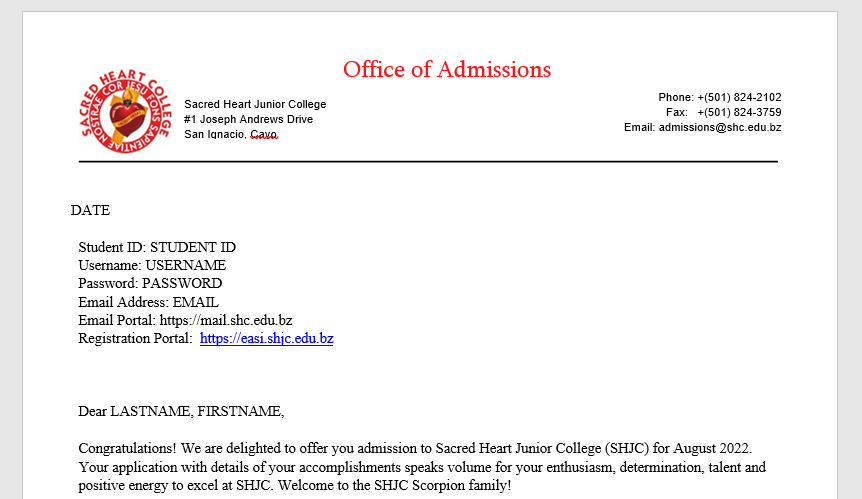
If you are using your mobile device to reset your password, kindly switch it to desktop mode or use a desktop/laptop.
Here on how to switch to Desktop Mode on your Android Device.
On your letter your are given a Username and Password. The Password provided is a temporary one and you need to change it to one of your choice. You need to go to drive.shc.edu.bz to change your password.

After you have successfully changed your password, you can now proceed to login to the School Email here. Kindly note that the same password you chose in step 1, will be the same password you will use for your Email and for EASI.
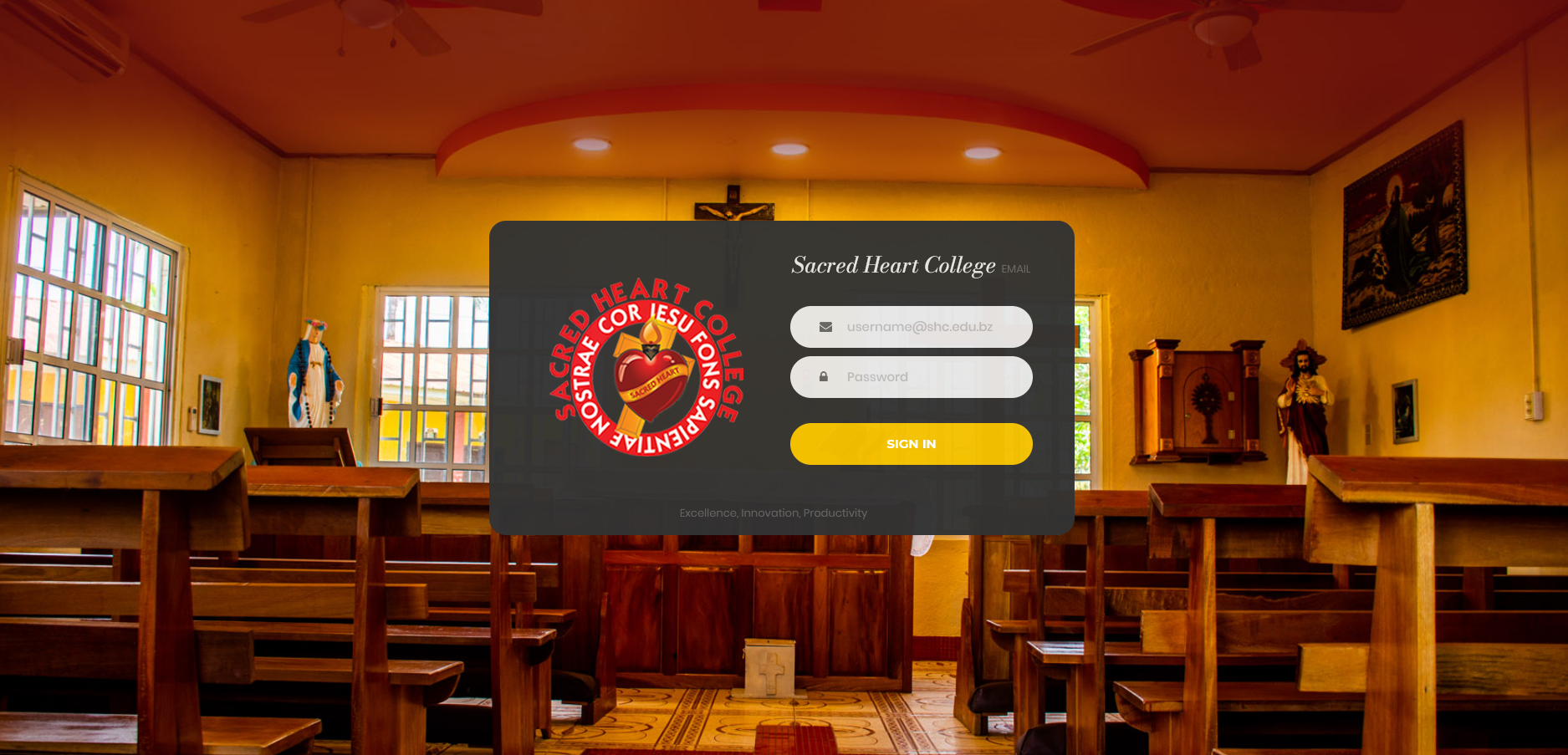
On the username section, enter your username only, after you click on password it will automatically add @shc.edu.bz at the end of your username.
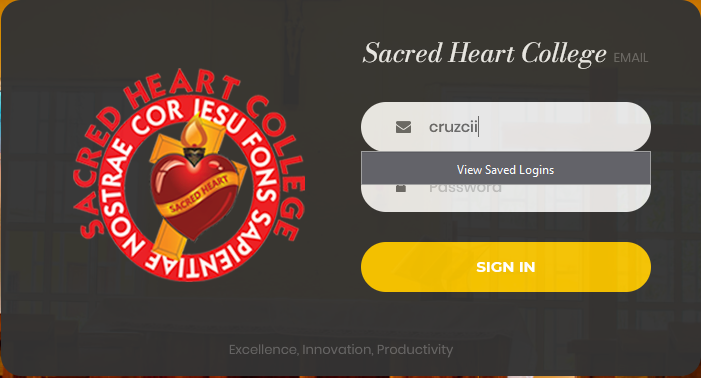

Enter the Password you chose in Step 1. You should be able to login to the School Email.